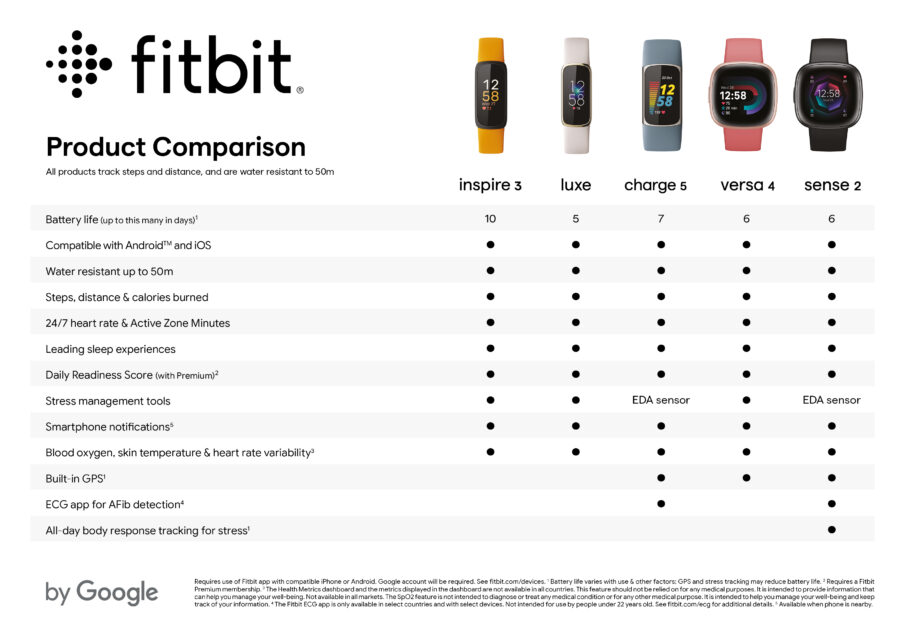Room by Room
Living Room
And relax… Our living room is arguably the safest place in the house… or is it? One of the biggest dangers to us all (no matter what age) is sitting still. Sitting down for too long increases your risk of chronic health problems, such as heart disease, diabetes and some cancers. Too much sitting can also be bad for your mental health. However, as long as we are aware of the issue, and are spending our days engaging in meaningful, social and physical activities, there is no reason not to simply, relax, and enjoy a nice sit down.
Lets look at tech for relaxing, learning, and monitoring our health and wellbeing…
TV and Technology
We all love the TV, are learning to love the laptop and tablet, and many like a good read in the living room. It’s a place for us to chat, to meet with visitors, practice an instrument, engage with a hobby, or sometimes take a nap (not too long, not too many). All the usual things apply here such as fall-monitoring, non-slip flooring, clear walkways, great lighting, even well placed (and hidden) grab rails.
Lets look at TVs, Laptops and Tablets, chairs, and lights, along with apps and other tech, to see how they can help in almost all aspects of life.
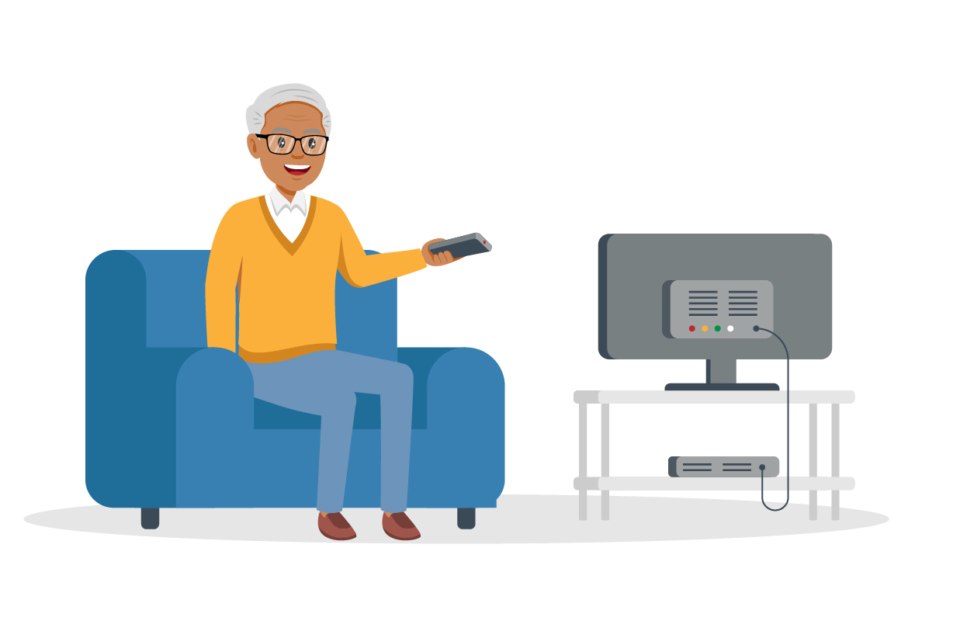
Laptops and Tablets
Having access to the internet is a wonderful thing. It opens up possibilities that can keep us active, interested (and interesting), social, political, modern, global, and relevant. However, for some, computers and the internet are unfathomable and hold little interest. We should be careful not to hoist anything on people, but we also do a disservice if we don’t open the possibilities to everyone in society.
Laptops:
I’m not going to get into which Laptop to buy – the prices and spec change so often it would be hard to keep up. If you can afford it, and are buying for someone completely new to computing, I would go with apple products – iMac (Desktop) or MacBook (Laptop) – simply because they crash less and just run/work consistently (this is just my opinion/experience, but Which? agrees). If you want a PC (Windows) a great choice is HP (this one acts like a tablet also). We will update this page if we find deals and products we think will work well for you.
Tablets:
If you are looking for an android tablet (pairs with with android phones like Samsung, Huawei, etc, rather than Apple/iPhone), the best are the Samsung range – called Tab S6, Tab S7, Tab S8, (the higher the number the higher the spec, and the price – £300, £520, £800 respectively). As with many tech products, the more you spend the better the experience, but don’t be shy about getting a lower end spec – if you really end up loving it you can upgrade when the time comes.
If you are looking for something basic then the Amazon range is really good, and much cheaper – Fire HD 10 (£160) or the HD 7 (£65). They wont be a quick, and may lack some features, they are a great way to start, especially if your experimenting or introducing and don’t know if someone is going to take to them.
If you have an Apple Phone, then an Apple tablet makes sense. They are expensive but really are great quality, especially paired with your iPhone or Apple computer. Best buy is the iPad, or the more expensive iPad air,
Senior Specific Tablets
Doro – If you are introducing someone to a tablet and want something really simple, designed specifically for older people, there is a great specialist company called Doro who make something that will fit (especially if they use a Doro phone, of course). These guys are great at making sure you get the right product, and produce phones and tablets which are easy to use, bright, and simple. Their tablet is £299 available in banner add below…. The great thing about them is that they also do a phone series (Landline, Basic and Smart), a watch/wearable, and are even producing a hearing product, that all tie together. Watch this space for more info.
- Mobile phone – £35 – £180 (inc fall detection)
- Smart Phone – £200
- Smart Phone with Watch – £299
- Smart Watch – £120
Buy anything on their site and get a £10% discount with the code – Coming Soon
Tune in to the TV.

What We Like

Recommended Supplier
Genus Frame
This is a really nice smart digital photoframe.
You can share photos, make video calls, monitor living environment and direct contact when needed. Family and friends can share photos and make video calls. It can also identify irregularities and alert if necessary, providing reassurance and insight into how you are doing from a distance, without being intrusive. The idea is to reduce loneliness and bring peace of mind for the user and the family.
Use Code genus-free-delivery for free delivery
SOS button to call connected people / Movement Sensors front and back Share Photos and Feedback / Video Calling / Air Quality Sensor
Alarm and Alert at the touch of a button / Humidity Sensor Light Sensor / Temperature Sensor / Sound Sensor
Fitness Trackers
One of the easiest bits of tech you can use to start understanding your health, fitness and activity is a Fitness Tracker. There are a lot on the market but I have always favoured the FitBit, and it’s the one that worked for my mum. She was keen to understand more about her sleep patterns, but was also interested in how much actibity she took each day.
Battery Life is key
Almost all the fitness tracker will monitor steps, activity periods, heart-rate, exercise periods, etc. Until you start looking at specifics like ECG, whether you need GPS and other focused details, the most important thing is wether it will get worn and used. So I think the key to choosing a tracker should be measured by battery length, eaae of syncing and app use. For me (and mum) the choice was definitely FitBit, who do really well in all these departments.
Which to choose?
So as far as choosing a FitBit, as you can see from the chart opposite, unless you are looking for some of the specifics at the top of the range it might be a case of how much you want to spend, what size you want, if you want to use a a smart watch bigger will allow easier reading of messages, etc).
Click here for a 20% discount
A Nice Sit Down
Lets get comfy and read a book, watch some TV or engage with the world through the world wide web. When we are young we jump in and out of chairs with ease. When we get a little older we’re up and down, but with a few grunts and groans. Eventually the getting up bit becomes a little more challenging. Luckily there are a few things we can do to make life easier.
We need to make sure we ask for help if needed, or have a conversation with anyone needing help, as this is a place where falls can happen.
- Make sure all the chairs in the house are strong and sturdy.
- Try to make sure that the chairs are at the proper height. If the chair is too low, it will be much harder to stand up.
- Make sure that chairs have arm rests. We all need something to push against when we are trying to stand up.
- If possible, try to place a chair near a wall or other sturdy surface. This will give something to lean on if people start to feel unsteady.
Quality Reading/Studying lights
Looking after our eyesight is important throughout our lives, but its never to late to introduce good light into your life. Making reading easy and safe might be key to keeping this wonderful pastime a pleasure rather than a pain. So, from reading to sewing to hobbies, investing in good lighting is important.
Serious Readers I love these for amazing quality light. They say – The High Definition is the closest match to natural light, using our bespoke LED Daylight Wavelength Technology™. Recommended by over 500 independent opticians … Visit for an incredible reading experience.
Daylight I love the look and flexibility of these. They say – We utilises Ray Technology™ which enables the lamp to emit light exactly where it is required without disturbing anyone else in the room, making it an ideal floor lamp that produces daylight (6,000K) and warm light (2,700K), and doesn’t require angling of the lamp.
The shade is height adjustable and the base is rotatable so light can be directed where required. The shade can also emit a soft glow, to add ambience to your room.
Page Magnifiers – With lightweight and ergonomic handle design: Some Magnifiers are specially designed for elderly people with weaker hands. If you are looking for quality magnifying try Daylight.
Eyes Recovery Workout
Eyes Recovery Workout is an Android app that focuses on restoring your vision and relaxing your eyes. Computer screens can be harmful to our eyes, and if you’re looking for ways to prevent eye strain, this is one of them
Eye Trainer App
This app gives you more than a few exercises that focus on different aspects of your eyes. The Daily Training feature incorporates 12 eye exercises, including warm-up exercises, focus exercises, and relaxing exercises.
Eye Workout
The Eye Workout: Eyesight Exercise app is only available on iOS. The app gives you four exercises to choose from: Relax, Improve, Prevent, and Refresh.
Apps and Resources
Here’s a list of apps that are often recommended for seniors: If you, or a parent, struggles with Apps, Age UK has help here – Click to Visit.
- My Home Helper – A simple to use tablet computer that doesn’t need any interaction from your loved one. All the features simply appear without them have to touch or press anything.
- Pill Reminder Pro – This handy app sends a daily text message reminder to take the right medication at the right time.
- Imutt – iMutt is your chance to look after an impossibly cute virtual rescue dog for five days.
Like all on this site, Non of the products above are recommendations from AFAh, simply a collection of apps that look useful.